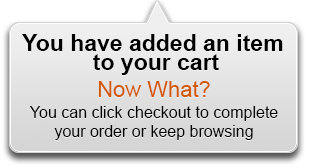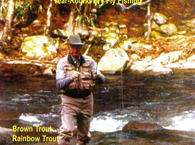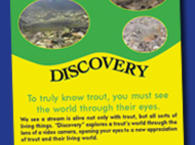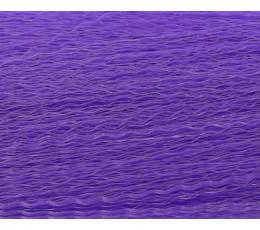Over the years as I have been fishing, I have shamelessly ignored the numerous opportunities to photograph our experiences like the time Steve was chased by bees while visiting the “outdoors bathroom". Also, I neglected to photograph some of the nice scenery such as the giant buck crossing the stream, or the huge trout that we had caught (or missed). In fact, I must admit that I seldom ever took my camera along.
Improving Trout Photos
When I did manage to take a picture, I just snapped away without composing the picture so I have many pictures with thumbs included in the picture, or with heads cut off, or with other people in the background etc. In addition, I did not have a good filing system. As a result I have slides and pictures stashed in envelopes or boxes, with the more current pictures stored on CDs or hard drives or wherever they happen to land.
However, my early New Year’s resolution is to consciously improve all the above. Zach Matthews from the Intinerant Angler has graciously shared his and his wife Lauren's expertise which we at Trout University have published in Graduate Class 401 Better Photos. In the class, he has ten tips for such things as better composition, better use of light and fill flash, use of tripods, how to take pictures in low light, etc. I intend to print out that class and use it as a guide. In addition, I promise to develop a better filing system.
What prompted all of this is the discovery of a new program called Fast Stone Photo Resizer which I have downloaded and installed. FastStone Photo Resizer is an image converter / resizer intended to enable users to convert, rename, resize, crop, rotate, change color depth, add text and watermarks to images in a quick and easy batch mode. Drag and Drop mouse operation is well supported. That program promises to help me get on the right track with photos.
About Trout Pro
Troutprostore is here to help you fish smarter by offering the most innovative and highest quality trout fishing products.
SSL Certified Safe & Secure
Social Media
Trout Pro uses a variety of social media to keep customers in the loop.